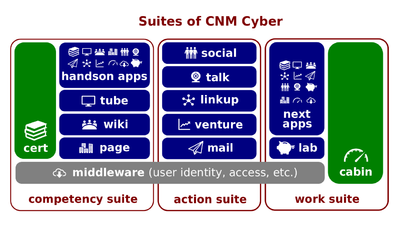Difference between revisions of "CNM Cloud Databases"
(→Script) |
(→Script) |
||
| Line 20: | Line 20: | ||
:Using the [[relational model]], you may create separate folders for various categories and sort your documents according those categories. Then, you can organize different folders, let say, alphabetically. This approach would wonderfully work if your documents are standardized. Now, how would you organize one document that belongs of different categories? Or a journal that contains various documents? They wouldn't fit the model. | :Using the [[relational model]], you may create separate folders for various categories and sort your documents according those categories. Then, you can organize different folders, let say, alphabetically. This approach would wonderfully work if your documents are standardized. Now, how would you organize one document that belongs of different categories? Or a journal that contains various documents? They wouldn't fit the model. | ||
| − | : | + | :If you use the opposite approach, you would just put stickers on the documents and bookmarks in the folders. In that way, you have no trouble with various types of documents, but, when you look for them, you may miss something. |
| − | + | :When it comes to [[data management]], the [[relational model]] is generally more [[effective]], but [[NoSQL]] is more [[efficient]]. If the data is well-structured, the [[relational model]] is preferable. If the data is loosely organized or not organized at all, the [[NoSQL]] is the best. | |
| − | |||
| − | |||
| − | |||
| − | |||
| − | |||
| − | |||
'''[[Data in the Foundation]]''' is the successor [[lectio]]. | '''[[Data in the Foundation]]''' is the successor [[lectio]]. | ||
Revision as of 20:17, 20 September 2020
Databases of CNM Cloud (hereinafter, the Lectio) is the lesson part of the Cloud Foundation Essentials lesson that introduces its participants to CNM Cloud. This lesson belongs to the Introduction to CNM Cloud session of the CNM Cyber Orientation.
Content
The predecessor lectio is What the Foundation Is.
Key terms
Script
- In information technology, any database is the collection of data that is stored and can be accessed digitally by an authorized software system. If special applications can handle their data, software repositories may serve as databases. However, the overwhelming majority of databases represent database management systems (or DBMSes). Usually, a DBMS not only stores and returns, but also capture and analyze the data.
- The CNM Cloud Foundation features two types of database management systems.
- One type utilizes relational model. Relational database management systems (RDBMSes) strictly organize their data. It is stored in tables and the tables are inter-connected in specified ways. Structured query languages {SQLs) are used to retrieve the data from relational databases of CNM Cloud.
- Distributed Database Management System (DDBMS) is another type. This type relies on NoSQL model. NoSQL refers to not-only-SQL. Its data is loosely organized, so makes its management quicker, but less reliable than data management in relational models.
- To compare these two type, imagine that you need to organize your documents.
- Using the relational model, you may create separate folders for various categories and sort your documents according those categories. Then, you can organize different folders, let say, alphabetically. This approach would wonderfully work if your documents are standardized. Now, how would you organize one document that belongs of different categories? Or a journal that contains various documents? They wouldn't fit the model.
- If you use the opposite approach, you would just put stickers on the documents and bookmarks in the folders. In that way, you have no trouble with various types of documents, but, when you look for them, you may miss something.
- When it comes to data management, the relational model is generally more effective, but NoSQL is more efficient. If the data is well-structured, the relational model is preferable. If the data is loosely organized or not organized at all, the NoSQL is the best.
Data in the Foundation is the successor lectio.
Questions
Lectio quiz
- The answer is recorded for the lectio completion purpose:
- CNM Cabin is hosted by:
- CNM Cloud Next
- WorldOpp Federated Servers
- CNM Fellow Servers
- CNM HandsOn Servers
- None of the other answers is correct.
- Which statement below is correct:
- CNM Cyber may include three identical CNM apps.
- While taking this course, you work on the CNM Fellow Servers.
- Future administrators of CNM apps get hands-on training at the CNM Cloud Next.
- All of the other substantive answers are correct.
- None of the other answers is correct.
- CNM Cabin is hosted by: