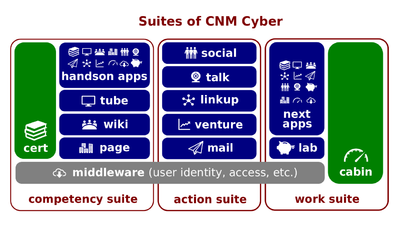Difference between revisions of "CNM Cloud SSO"
| (7 intermediate revisions by the same user not shown) | |||
| Line 1: | Line 1: | ||
| − | [[File:Cnm-digital.png|400px|thumb|right|[[ | + | [[File:Cnm-digital.png|400px|thumb|right|[[CNMCyber suite]]s]][[CNM Cloud SSO]] (hereinafter, the ''Lectio'') is the [[lectio|lesson part]] of the '''[[Cloud on the Web]]''' [[lesson]] that introduces its participants to [[CNM Cabin]]. This ''lesson'' belongs to the [[Introduction to CNM Cloud]] session of [[EmployableU Concepts]]. |
| Line 6: | Line 6: | ||
===Script=== | ===Script=== | ||
| − | :[[WorldOpp Middleware]] supplies every other [[ | + | :[[WorldOpp Middleware]] supplies every other [[CNMCyber service]] with your [[username]] and [[password]]. That means that you can log into any service of [[CNMCyber]] with the same [[identity credential]]s. However, at this moment, you need to log in every ''service'' separately. I.e. every [[KSA Certified Digital Operator]] needs to type his or her ''username'' and ''password'' over and over again while switching to another ''system''. |
| − | :To simplify the authorization process and to make it more secure, the [[ | + | :To simplify the authorization process and to make it more secure, the [[CNMCyber Workforce]] plans to implement something called [[single sign-on]], which is also known by its acronym [[SSO]]. When implemented, you would be logged in automatically in every ''service'' when you logged in any. Every logging-in of yours would initiate your [[session]] with [[CNMCyber]] and you would be able to switch between ''services'' without additional typing of your ''credentials''. |
===Key terms=== | ===Key terms=== | ||
| Line 14: | Line 14: | ||
===Closing=== | ===Closing=== | ||
| − | :Would you be interested in working on [[SSO]] of [[ | + | :Would you be interested in working on [[SSO]] of [[CNMCyber]]? --Yes/No/I'm not sure |
'''[[What Competency Suite Is]]''' is the successor [[lectio]]. | '''[[What Competency Suite Is]]''' is the successor [[lectio]]. | ||
Latest revision as of 21:58, 11 November 2023
CNM Cloud SSO (hereinafter, the Lectio) is the lesson part of the Cloud on the Web lesson that introduces its participants to CNM Cabin. This lesson belongs to the Introduction to CNM Cloud session of EmployableU Concepts.
Content
The predecessor lectio is DNS of CNM Cloud.
Script
- WorldOpp Middleware supplies every other CNMCyber service with your username and password. That means that you can log into any service of CNMCyber with the same identity credentials. However, at this moment, you need to log in every service separately. I.e. every KSA Certified Digital Operator needs to type his or her username and password over and over again while switching to another system.
- To simplify the authorization process and to make it more secure, the CNMCyber Workforce plans to implement something called single sign-on, which is also known by its acronym SSO. When implemented, you would be logged in automatically in every service when you logged in any. Every logging-in of yours would initiate your session with CNMCyber and you would be able to switch between services without additional typing of your credentials.
Key terms
- Authentication, identity credential, username (login name, account name), password (passcode), single sign-on (SSO)
Closing
What Competency Suite Is is the successor lectio.