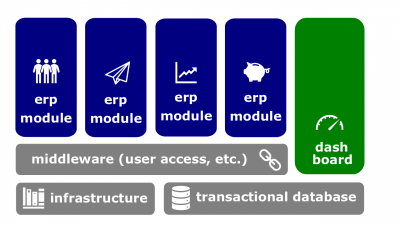Difference between revisions of "Enterprise resource planning ecosystem"
| Line 1: | Line 1: | ||
[[File:Erp-software.png|400px|thumb|right|[[Enterprise resource planning ecosystem]]]]An [[enterprise resource planning ecosystem]] (alternatively known as [[enterprise resource planning system]], [[ERP system]], [[ERP systems]], and [[ERP suite]]; hereinafter, the ''Ecosystem'') is any [[system of systems]], also known as [[ERP module]]s, that are designed to facilitate [[enterprise resource planning]] ([[Enterprise resource planning|ERP]]). | [[File:Erp-software.png|400px|thumb|right|[[Enterprise resource planning ecosystem]]]]An [[enterprise resource planning ecosystem]] (alternatively known as [[enterprise resource planning system]], [[ERP system]], [[ERP systems]], and [[ERP suite]]; hereinafter, the ''Ecosystem'') is any [[system of systems]], also known as [[ERP module]]s, that are designed to facilitate [[enterprise resource planning]] ([[Enterprise resource planning|ERP]]). | ||
| − | The ''Ecosystems'' are designed to seamlessly integrate [[business process]]es throughout the entire [[enterprise]] and across various functions such as [[accounting]], [[bookkeeping]], [[customer relationship management]] ([[CRM]]), [[human resource management|human resource]], [[inventory management|inventory]], [[marketing management|marketing]], [[procurement management|procurement]], [[sales management|sales]], and [[order management]] usually in [[realtime]]. | + | The ''Ecosystems'' are designed to seamlessly integrate [[business process]]es throughout the entire [[enterprise]] and across various functions such as [[accounting]], [[bookkeeping]], [[customer relationship management]] ([[CRM]]), [[human resource management|human resource]], [[inventory management|inventory]], [[marketing management|marketing]], [[procurement management|procurement]], [[sales management|sales]], and [[order management]] usually in [[realtime]]. [[ERP software]] commonly powers this integration. |
| − | |||
| − | + | ==System of systems== | |
| − | + | One or more shared databases is the central feature of all ''Ecosystems''. All the [[business process]]es and any operations that involve enterprise resources are translated into [[financial transaction]]s in order to streamline those transactions within one unified ecosystem. | |
| − | + | ===Reporting and automation=== | |
| − | + | :The ''Ecosystems'' tend to offer some degree of synchronized reporting and automation. Instead of forcing employees to maintain separate databases and spreadsheets that have to be manually merged to generate reports, some ERP solutions allow staff to pull reports from one system. For instance, with sales orders automatically flowing into the financial system without any manual re-keying, the order management department can process orders more quickly and accurately, and the finance department can close the books faster. Other common ERP features include a portal or dashboard to enable employees to quickly understand the business' performance on key metrics. | |
| − | |||
| − | |||
| − | |||
| − | |||
| − | |||
| − | |||
| − | |||
| − | |||
| − | |||
| − | |||
| − | |||
| − | |||
| − | |||
| − | |||
| − | |||
| − | |||
| − | |||
| − | |||
| − | |||
| + | ===Business value=== | ||
| + | :At its core, ERP helps employees do their jobs more efficiently by breaking down barriers between business units. More specifically, an ERP solution gives a global, real-time view of data that can enable companies to address concerns proactively and drive improvements. | ||
==Components== | ==Components== | ||
Revision as of 21:31, 16 February 2020
An enterprise resource planning ecosystem (alternatively known as enterprise resource planning system, ERP system, ERP systems, and ERP suite; hereinafter, the Ecosystem) is any system of systems, also known as ERP modules, that are designed to facilitate enterprise resource planning (ERP).
The Ecosystems are designed to seamlessly integrate business processes throughout the entire enterprise and across various functions such as accounting, bookkeeping, customer relationship management (CRM), human resource, inventory, marketing, procurement, sales, and order management usually in realtime. ERP software commonly powers this integration.
Contents
System of systems
One or more shared databases is the central feature of all Ecosystems. All the business processes and any operations that involve enterprise resources are translated into financial transactions in order to streamline those transactions within one unified ecosystem.
Reporting and automation
- The Ecosystems tend to offer some degree of synchronized reporting and automation. Instead of forcing employees to maintain separate databases and spreadsheets that have to be manually merged to generate reports, some ERP solutions allow staff to pull reports from one system. For instance, with sales orders automatically flowing into the financial system without any manual re-keying, the order management department can process orders more quickly and accurately, and the finance department can close the books faster. Other common ERP features include a portal or dashboard to enable employees to quickly understand the business' performance on key metrics.
Business value
- At its core, ERP helps employees do their jobs more efficiently by breaking down barriers between business units. More specifically, an ERP solution gives a global, real-time view of data that can enable companies to address concerns proactively and drive improvements.
Components
- Transactional database. Any database that is able to accommodate transactions related to the conducting of business, especially buying or selling.
- Management dashboard. The panel containing instruments and controls that a software user is able to utilize.
- ERP module. A module of an enterprise resource planning ecosystem.
Related concepts
- Enterprise middleware. Middleware that provides all software applications with data and/or services.