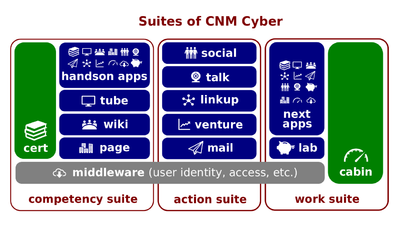CNM Cloud Online
CNM Cloud Online (hereinafter, the Lectio) is the lesson part of the Cloud on the Web lesson that introduces its participants to CNM Cloud. This lesson belongs to the Introduction to CNM Cloud session of the CNM Cyber Orientation.
Contents
Content
The predecessor lectio is How Apps Are Executed.
Script
- Until CNM Cyber's mobile app is developed, every end-user of CNM Cyber must use a web browser such as Apple Safari, Mozilla Firefox, or any other, to access CNM Cloud through its websites.
- In the World Wide Web, CNM Cyber is located at various domains of the CNMCyber.com hostname.
- To ensure cyber-security of the Cloud on the Web, every web domain of the Cloud is secured by a SSL certificate. These certificates are issued by the Let's Encrypt certificate authority (CA) and installed on web servers of CNM Farms to allow for a secure connection between this web server and any web browser. SSL stands for Secure Sockets Layer; the Cloud certificates also support the Transport Layer Security (TLS) protocol.
Key terms
Closing
- Do you understand the difference between address bars and input fields of web search engines? --Yes/No/I'm not sure/Let me think/Let's move on
CNM Cloud Websites is the successor lectio.
Questions
Placement entrance exam
True/False questions
- You can visit CNMCyber.com to navigate through various CNM Cyber services.
- CNM Next Apps are those versions of CNM apps that are installed on the CNM Cloud Next.
- CNM HandsOn Apps are those versions of CNM apps that are installed on the CNM HandsOn Farm.
- tube.handson.cnmcyber.com opens up as HandsOn version of CNM Tube.
- wiki.handson.cnmcyber.com opens up as HandsOn version of CNM Wiki.
- social.next.cnmcyber.com opens up as Next version of CNM Social.
- cert.next.cnmcyber.com opens up as Next version of CNM Cert.