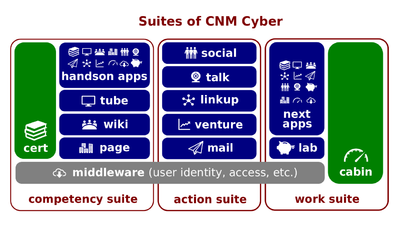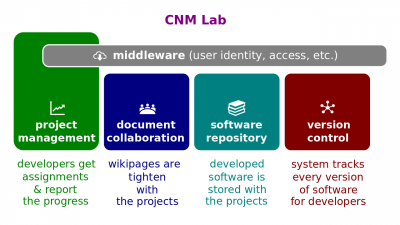Difference between revisions of "CNM Lab Essentials"
| Line 18: | Line 18: | ||
===Lectio 2 presentation=== | ===Lectio 2 presentation=== | ||
| − | :Four [[system]]s support [[CNM Lab]]. They are [[document collaboration system|document collaboration]], [[project management system|project management]], [[version control system|version control]], and [[file-sharing system|file-sharing one]]s. | + | :Four [[software system]]s support [[CNM Lab]]. They are [[document collaboration system|document collaboration]], [[project management system|project management]], [[version control system|version control]], and [[file-sharing system|file-sharing one]]s. |
:[[CNM Lab]]'s [[file-sharing system]] contains all the [[web document]]s, [[source code]] and other files that have been used in [[CNM Cyber]]'s development. | :[[CNM Lab]]'s [[file-sharing system]] contains all the [[web document]]s, [[source code]] and other files that have been used in [[CNM Cyber]]'s development. | ||
Revision as of 15:20, 17 April 2020
CNM Lab Essentials (hereinafter, the Lesson) is the primary learning activity of CNM Cyber that introduces its participants to CNM Lab. The Lesson is the seventh of twelve activities that are designed to prepare its participants to the CNM Cyber Entrance Exam. All of those activities belong to the CNM Cyber Welcome Course (hereinafter, the Course).
The Lesson is preceded by the CNM Cert Essentials and succeeded by Action Suite Essentials. The Lesson is made up of five lectios. At CNM Cyber, the word, lectio, is used for a lesson part.
Contents
What CNM Lab Is
What CNM Lab Is is the first lectio out of five ones that make up the Lesson.
Lectio 1 presentation
- CNM Lab is the development hub that CNM Cyber brings those developers who work on CNM Cloud, which is the technology behind CNM Cyber.
- CNM Lab stores everything that CNM Cloud uses and documents all the developments. Every software application, video, individually-written source code, etc. can be found there.
Lectio 1 quiz questions
Systems of CNM Lab
Systems of CNM Lab is the first lectio out of five ones that make up the Lesson.
Lectio 2 presentation
- Four software systems support CNM Lab. They are document collaboration, project management, version control, and file-sharing ones.
- CNM Lab's file-sharing system contains all the web documents, source code and other files that have been used in CNM Cyber's development.
- CNM Lab's version control system allows for the management of all the changes to every of them.
- CNM Lab's project management system is in the heard of this service. CNM Lab treats every development as a project. For instance, only those developers who actively work on CNM Cert's development can assign, re-assign, or report on the project tasks, as well as can access, modify, and update its private details and get the update notifications.
- The project's private details are published by the secure wiki engine of CNM Lab's document collaboration system. Its wikipages are tightened to the projects, so a particular project team can collaborate on the content for its project.
Lectio 2 quiz questions
CNM Lab vs Wiki
CNM Lab vs Wiki is the first lectio out of five ones that make up the Lesson.
Lectio 3 presentation
- CNM Cyber features several wiki engines and all of them play different roles. CNM Cert's wikipages are useful in setting up those learning activities that involve learners' collaboration. CNM Social provides its communities with their wikipages, so those communities can collaborate on community documents. Wikipages of both CNM Lab and CNM Wiki are involved in CNM Cyber's development.
- CNM Cyber also features two development hubs, CNM Lab and CNM Wiki, and they play different roles as well.
- CNM Wiki belongs to the Competency Suite and is completely open to the public. Everyone can see that 24 hours a day and 7 days a week. Even pre-entry-level developers can see the development process and entry-level ones can start working.
- On the contrary, CNM Lab belongs to the Work Suite and is private. Only administrators of CNM Cyber can manually grant access to CNM Lab for particular CNM Cyber users; it is not granted automatically.
- Finally, CNM Wiki is used to collaborate on the development of documents. CNM Lab deals with software development. CNM Lab' version control system is dedicated and its software repository can contain not only image files, but any type of single files and even software development projects.
Lectio 3 quiz questions
Cyber-Security at Lab
CNM Lab vs Wiki is the first lectio out of five ones that make up the Lesson.
Lectio 4 presentation
- Within CNM Cyber, CNM Lab stores the most security-sensitive technical accounts. CNM Lab contains every detail of CNM Cloud's architecture and all its private keys that can be used to access CNM Cloud's core.
- Cybercriminals can use those accounts in order to attack CNM Cyber. CNM Lab has to be highly cyber-secure in order to provide CNM Cyber with cyber-security.
- CNM Cabin stores user records and is equally secure. Both services make up the Work Suite.
Lectio 4 quiz questions
Review
- Which statement below is correct:
- A user of CNM Cyber should not necessarily be in a good standing in order to utilize services of CNM Lab.
- Every source code file must be uploaded to CNM Lab in order to be deployed within CNM Cyber.
- Authorized users of CNM Lab can identify which image file was last edited.
- All of the other substantive answers are correct.
- None of the other answers is correct.
- -- (wlcm--prvw)
Summaries
Predecessor
- The predecessor lesson is CNM Cert Essentials.
Outline
Activities Lectios (if any) # Referred topics CNM Lab Essentials What CNM Lab Is 1 CNM Lab, development hub Systems of CNM Lab 2 Project management system, version control system, file-sharing system, web document, source code, project CNM Lab vs Wiki 3 CNM Wiki, wiki engine, wikipage Cyber-Security at Lab 4 Cyber-security, CNM Work Suite
Successor
- No successor session is available in this Course, but the Course graduates are welcome to enroll in the CNM Cyber Orientation to become certified users of CNM Cyber.