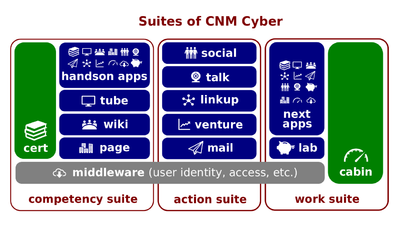Difference between revisions of "CNM Tube Essentials"
(→Lectio 5 presentation) |
(→Lectio 1 presentation) |
||
| Line 8: | Line 8: | ||
===Lectio 1 presentation=== | ===Lectio 1 presentation=== | ||
| − | :[[CNM Video]] is the [[video-sharing system]] that [[CNM Cyber]] brings to you as a service. [[Video-sharing system]]s are usually designed to enable their users to upload, convert, store and | + | :[[CNM Video]] is the [[video-sharing system]] that [[CNM Cyber]] brings to you as a service. [[Video-sharing system]]s are usually designed to enable their users to upload, convert, store, and playback audiovisual content on the [[World Wide Web]]. Is so [[CNM Cyber]]. |
===Lectio 1 quiz questions=== | ===Lectio 1 quiz questions=== | ||
Revision as of 21:37, 24 March 2020
CNM Video Essentials (hereinafter, the Lesson) is the primary learning activity of CNM Cyber that introduces its participants to CNM Video. The Lesson is the fourth of twelve activities that are designed to prepare its participants to the CNM Cyber Entrance Exam. All of those activities belong to the CNM Cyber Welcome Course.
The Lesson is preceded by the Competency Suite Essentials and succeeded by CNM Wiki Essentials. The Lesson is made up of five lectios. At CNM Cyber, the word, lectio, is used for a lesson part.
Contents
What CNM Video Is
What CNM Video Is is the first lectio out of five ones that make up the Lesson.
Lectio 1 presentation
- CNM Video is the video-sharing system that CNM Cyber brings to you as a service. Video-sharing systems are usually designed to enable their users to upload, convert, store, and playback audiovisual content on the World Wide Web. Is so CNM Cyber.
Lectio 1 quiz questions
Functions of CNM Video
Functions of CNM Video is the second lectio out of five ones that make up the Lesson.
Lectio 2 presentation
- First of all, CNM Video shares those videos that are or can be used in its learning content delivery; all its videos are available even for NetAnyones. NetAnyone is a system-user role with minimal rights. Since CNM Cabin assigns this system-user role to everyone, any visitor of the World Wide Web can search for and view any video at CNM Video.
- Secondly, CertStudents can comment on the videos and ask questions related to the uploaded videos. Since CNM Cabin assigns the CertStudent role to anyone who successfully completed the CNM Cyber Welcome Course Preview, you should be able to comment on the videos right now.
- Thirdly, CertUsers can upload their videos. CNM Cabin assigns the CertUser role to anyone who successfully completed this very CNM Cyber Welcome Course. Thus, when you get graduated from this course, you would be able to use CNM Video, not only to gain some knowledge, but also to collaborate on new content creation.
Lectio 2 quiz questions
Video vs Wiki
Video vs Wiki is the second lectio out of five ones that make up the Lesson.
Lectio 3 presentation
- Hosting of learner's projects is an important feature of CNM Video and that is how it can support abilities-focused training. CNM Wiki is also designed to primarily support abilities-focused training.
- CNM Video's videos can also be embedded into CNM Wiki's wikipages. Both belong to the Competency Suite.
Lectio 3 quiz questions
Video vs Lab
Video vs Lab is the second lectio out of five ones that make up the Lesson.
Lectio 4 presentation
- Within CNM Cyber, CNM Video is not the only system that shares videos. CNM Lab includes its file-sharing system, in which videos can be shared as files. Moreover, CNM Lab stores the original, the highest quality videos. To share videos on slower networks, CNM Video transforms all its videos to lighter versions.
Lectio 4 quiz questions
Video vs Cert vs Page
Video vs Cert vs Page is the second lectio out of five ones that make up the Lesson.
Lectio 5 presentation
- In addition to CNM Video and CNM Wiki, CNM Cert can demonstrate videos, so could CNM Page when it is launched. However, only course administrators are able to upload videos to CNM Cert; only website administrators will be able to upload videos to CNM Page.
- CNM Video serves more like the hub of everything audiovisual because every CertUser can upload his or her videos to that service and, possibly, embed into any wikipage of CNM Wiki.
Lectio 5 quiz questions
Numeric data
- -- 355 words, 11 sentences
Review
- CNM Video can be best used for:
- Learning content delivery
- Learning by making
- Project-based learning
- Lecturing
- All of the other answers are correct
- -- (wlcm-video-00002-prvw)
Summaries
Predecessor
- The predecessor lesson is Competency Suite Essentials.
Outline
Successor
- The successor lesson is CNM Wiki Essentials.