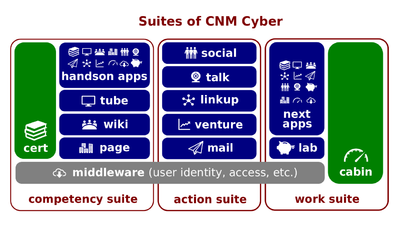Difference between revisions of "Tube at CNMCyber"
(→Script) |
(→Script) |
||
| Line 21: | Line 21: | ||
:In addition to [[CNM Tube]] and [[CNM Wiki]], [[CNM Cert]] can demonstrate videos, so could [[CNM Page]] when it is launched. However, only course administrators are able to upload videos to [[CNM Cert]]; only website administrators will be able to upload videos to [[CNM Page]]. | :In addition to [[CNM Tube]] and [[CNM Wiki]], [[CNM Cert]] can demonstrate videos, so could [[CNM Page]] when it is launched. However, only course administrators are able to upload videos to [[CNM Cert]]; only website administrators will be able to upload videos to [[CNM Page]]. | ||
| − | :[[CNM Tube]] serves more like the hub of everything audiovisual because of two main reasons. First, every [[CertUser]] can upload his or her videos to that service. Second, only [[CNM Tube]] allows for | + | :[[CNM Tube]] serves more like the hub of everything audiovisual because of two main reasons. First, every [[CertUser]] can upload his or her videos to that service. Second, only [[CNM Tube]] allows for public [[file search]]. |
'''[[What CNM Wiki Is]]''' is the successor [[lectio]]. | '''[[What CNM Wiki Is]]''' is the successor [[lectio]]. | ||
Revision as of 15:24, 23 April 2020
Tube at CNM Cyber (hereinafter, the Lectio) is the lesson part of the CNM Tube Essentials lesson that introduces its participants to CNM Tube. This lesson belongs to the CNM Cyber for Competence session of the CNM Cyber Welcome Course.
Contents
Content
The successor predecessor lectio is What Metadata Is.
Key terms
- Multimedia file. Any computer file that holds two or more multimedia elements such as animations, audio, images, video, etc.
- File search. The feature that is designed to search for a particular computer file that is specified in a textual search query.
- Digital container format (container format, wrapper format). A format of the metafile which specification describes how different elements of data and metadata coexist in this file. The container formats are frequently used in multimedia files.
- Metafile. A computer file that stores multiple types of data.
- File download. The feature that allows for transfer of a computer file from the one computing device to the random-access memory or long-term storage of another device of a new user of this file.
Script
- Hosting of learner's projects is an important feature of CNM Tube; that is how this service can be a part of abilities-focused training.
- Obviously, CNM Tube supports knowledge-focused training as well. Moreover, CNM Tube's videos can be embedded into CNM Wiki's wikipages.
- Within CNM Cyber, CNM Tube is not the only system that shares videos. CNM Lab includes its file-sharing system, in which videos can be shared as files. Moreover, CNM Lab stores the original, the highest quality videos. To share videos on slower networks, CNM Tube transforms all its videos to a lighter multimedia format.
- In addition to CNM Tube and CNM Wiki, CNM Cert can demonstrate videos, so could CNM Page when it is launched. However, only course administrators are able to upload videos to CNM Cert; only website administrators will be able to upload videos to CNM Page.
- CNM Tube serves more like the hub of everything audiovisual because of two main reasons. First, every CertUser can upload his or her videos to that service. Second, only CNM Tube allows for public file search.
What CNM Wiki Is is the successor lectio.
Quiz
- CNM Tube can be best used for:
- Learning content delivery
- Learning by making
- Project-based learning
- Lecturing
- All of the other answers are correct
- -- (wlcm-video-00002-prvw)