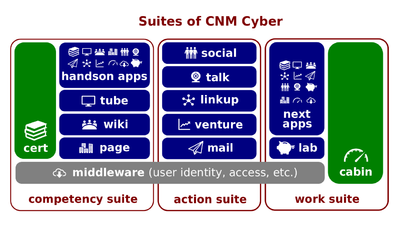CNM Cloud Online
CNM Cloud Online (hereinafter, the Lectio) is the lesson part of the Cloud on the Web lesson that introduces its participants to Opplet. This lesson belongs to the Introduction to CNM Cloud session of Cloud Operator Bootcamp.
Contents
Content
The predecessor lectio is CNMCyber Appware.
Script
- Until CNMCyber's mobile app is developed, every end-user of CNMCyber must use a web browser to access Opplet through its websites.
- Web browsers are end-user applications for accessing websites. Most popular web browsers include Google Chrome, Apple Safari, Microsoft Edge, Mozilla Firefox, and Opera Software. To access any website, one can type its hostname in browser's address bar, which is located in the upper part of the browser.
- The address bar and web search engine are completely different phenomena. Web search engines are end-user applications designed to query the World Wide Web for particular information specified in a textual search query.
- Businesses such as Google and Microsoft offer their web search engines for free to end-users like you, but sell advertising to display commercials altogether with organic search results.
- To ensure cyber-security of the Cloud on the Web, every web domain of the Cloud is secured by a SSL certificate. These certificates are issued by the Let's Encrypt certificate authority (CA) and installed on web servers of CNM Farms to allow for a secure connection between this web server and any web browser. SSL stands for Secure Sockets Layer; the Cloud certificates also support the Transport Layer Security (TLS) protocol.
Key terms
Closing
- Do you understand the difference between address bars and input fields of web search engines? --Yes/No/I'm not sure
CNM Cloud Websites is the successor lectio.
Questions
Placement entrance exam
True/False questions
- You can visit CNMCyber.com to navigate through various CNMCyber services.
- CNM Next Apps are those versions of CNM apps that are installed on the CNM Lab Farm.
- CNM HandsOn Apps are those versions of CNM apps that are installed on the CNM HandsOn Farm.
- tube.handson.cnmcyber.com opens up as HandsOn version of CNM Tube.
- wiki.handson.cnmcyber.com opens up as HandsOn version of CNM Wiki.
- social.next.cnmcyber.com opens up as Next version of CNM Social.
- cert.next.cnmcyber.com opens up as Next version of CNM Cert.