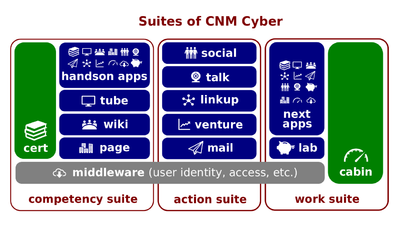Difference between revisions of "What the Security Is"
(→Script) |
(→Content) |
||
| Line 6: | Line 6: | ||
===Key terms=== | ===Key terms=== | ||
| − | :'''[[ | + | :'''[[Cyber-security]]'''. The practice and a set of [[concept]]s based on that practice that are designed to protect computers, data, and networks from potential attacks or unauthorized access.<div style="background-color:#efefef; padding: 5px; margin: 15px;"> |
| − | :*'''[[ | + | :*'''[[Encryption]]'''. A method of encoding data so that it is unreadable to parties without a method of decryption. |
| − | + | :*'''[[SSL certificate]]'''. The [[system document]] that (a) is issued by a [[certificate authority]] ([[Certificate authority|CA]]), (b) is based on the [[Secure Sockets Layer]] ([[Secure Sockets Layer|SSL]]) protocol, and (c) installed on a [[web server]] to allow for a secure connection between this [[web server]] and any [[web browser]]. Contemporary ''SSL certificates'' also support the [[Transport Layer Security]] ([[Transport Layer Security|TLS]]) protocol.</div> | |
===Script=== | ===Script=== | ||
| − | :[[ | + | :Within [[CNM Cyber]], [[CNM Lab]] stores the most security-sensitive technical accounts. Protecting [[user data]] at [[CNM Cabin]] is very important. While protecting [[CNM Lab]], the [[CNM Cyber Team]] protects [[CNM Cabin]] and all the other [[CNM Cyber service]]s. |
| − | : | + | :[[CNM Lab]] contains every detail of [[CNM Cloud]]'s architecture and all its private keys that can be used to access [[CNM Cloud]]'s core. |
| − | : | + | :Cyber criminals can use those details and keys in order to attack [[CNM Cyber]]. [[CNM Lab]] has to be highly cyber-secure in order to provide [[CNM Cyber]] with [[cyber-security]]. |
| − | |||
| − | |||
| − | |||
| − | |||
'''[[What CNM Cloud Is]]''' is the successor [[lectio]]. | '''[[What CNM Cloud Is]]''' is the successor [[lectio]]. | ||
Revision as of 10:28, 17 September 2020
Cyber Workforce Clearances (hereinafter, the Lectio) is the lesson part of the CNM Cabin Essentials lesson that introduces its participants to CNM Cabin. This lesson belongs to the CNM Cyber for Experience session of the CNM Cyber Orientation.
Content
The predecessor lectio is Sensitive Data Management.
Key terms
- Cyber-security. The practice and a set of concepts based on that practice that are designed to protect computers, data, and networks from potential attacks or unauthorized access.
- Encryption. A method of encoding data so that it is unreadable to parties without a method of decryption.
- SSL certificate. The system document that (a) is issued by a certificate authority (CA), (b) is based on the Secure Sockets Layer (SSL) protocol, and (c) installed on a web server to allow for a secure connection between this web server and any web browser. Contemporary SSL certificates also support the Transport Layer Security (TLS) protocol.
Script
- Within CNM Cyber, CNM Lab stores the most security-sensitive technical accounts. Protecting user data at CNM Cabin is very important. While protecting CNM Lab, the CNM Cyber Team protects CNM Cabin and all the other CNM Cyber services.
- CNM Lab contains every detail of CNM Cloud's architecture and all its private keys that can be used to access CNM Cloud's core.
- Cyber criminals can use those details and keys in order to attack CNM Cyber. CNM Lab has to be highly cyber-secure in order to provide CNM Cyber with cyber-security.
What CNM Cloud Is is the successor lectio.
Questions
Lectio quiz
- The answer is recorded for the lectio completion purpose: