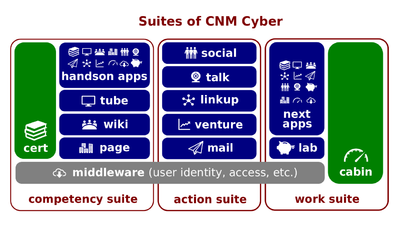Difference between revisions of "COTS in CNM Cloud"
(→Script) |
(→Script) |
||
| Line 8: | Line 8: | ||
===Script=== | ===Script=== | ||
| − | :The overwhelming majority of [[CNM app]]s utilize | + | :The overwhelming majority of [[CNM app]]s utilize the most popular [[commercial off-the-shelf]] ([[commercial off-the-shelf|COTS]]) [[software solution]]s that meet the [[open-source]] and [[LDAP]]-friendly requirements. |
:For instance, [[CNM Pageware]] utilizes [[WordPress]]. Another [[content management system]]s such as | :For instance, [[CNM Pageware]] utilizes [[WordPress]]. Another [[content management system]]s such as | ||
Revision as of 14:21, 15 September 2020
COTS in CNM Apps (hereinafter, the Lectio) is the lesson part of the Soft behind CNM Cloud lesson that introduces its participants to CNM Cloud. This lesson belongs to the Introduction to CNM Cloud session of the CNM Cyber Orientation.
Contents
Content
The successor predecessor lectio is Available vs Custom Code.
Key terms
Script
- The overwhelming majority of CNM apps utilize the most popular commercial off-the-shelf (COTS) software solutions that meet the open-source and LDAP-friendly requirements.
- For instance, CNM Pageware utilizes WordPress. Another content management systems such as
CNM Certware does Moodle, CNM Talkware has Jitsi under its hood, and so on. However, the CNM Cyber Team can alternate any software package at any time.
What the Middleware Is is the successor lectio.
Questions
Lectio quiz
- The answer is recorded for the lectio completion purpose:
- CNM Cabin is hosted by:
- CNM Next Servers
- WorldOpp Federated Servers
- CNM Fellow Servers
- CNM HandsOn Servers
- None of the other answers is correct.
- Which statement below is correct:
- CNM Cyber may include three identical CNM apps.
- While taking this course, you work on the CNM Fellow Servers.
- Future administrators of CNM apps get hands-on training at the CNM Next Servers.
- All of the other substantive answers are correct.
- None of the other answers is correct.
- CNM Cabin is hosted by:
Placement entrance exam
True/False questions
- CNM Cloud Foundation has (does not have) four groups of servers.
- (wlcm-cloud-00003) Each of CNM Cyber's services is (not) powered by CNM app.
- (wlcm-cloud-00006) CNM Next Servers hosts systems used in hands-on training.
- (wlcm-cloud-00008) CNM HandsOn Servers is (not) designed to be used for training of CNM Cloud administrators and their experiments.
- CNM Cloud Foundation is (not) the combination of computing servers that host CNM Cloud.
- CNM Cloud Foundation is (not) the combination of computing servers.
- WorldOpp Federated Servers (do not) host WorldOpp Middleware and its software applications.
- Federated Server (does not) host CNM Cabin.
- WorldOpp Federated Server (does not) host CNM Cabin.
- CNM HandsOn Apps are (not) installed on the CNM HandsOn Servers.
- CNM HandsOn Servers are (not) used for the hands-on training of CNM Cyber service administrators.
- WikiHandsOn, TubeHandsOn, and MailHandsOn are (not) the examples of CNM HandsOn Apps.
- CNM Next Apps are (not) installed on CNM Next Servers.
- CNM Next Apps are (not) installed on WorldOpp Federated Servers.
- CNM Next Apps are (not) installed on CNM HandsOn Servers.
- CNM Next Servers are (not) used for the experiential learning of CNM Cloud administrators.
- CNM HandsOn Servers are (not) used for the experiential learning of CNM Cloud administrators.
Fill-in-blanks (short answer) questions
- CNM Cabin is hosted by _______ Server.
- CNM Next Apps are installed on CNM _______Servers.
- CNM _________Apps are installed on CNM Next Servers.
- CNM ____________ Servers are used for the experiential learning of CNM Cloud administrators.
- WikiHandsOn, TubeHandsOn, and MailHandsOn are the examples of CNM __________ Apps.
- For hands-on training during CNM Cyber Placement, you will be using CNM _________ Apps.
- CNM Cyber ___________ is the combination of computing servers that host CNM Cloud.
- Last, but not least, all the other CNM apps are installed on the CNM Fellow Servers.
- CNM Cert is installed on CNM _________ Server.
- CNM Page is installed on CNM _________ Server.
- CNM Wiki is installed on CNM _________ Server.
- CNM Tube is installed on CNM _________ Server.
- All the apps of the CNM Action Suite are installed on CNM __________ Server.