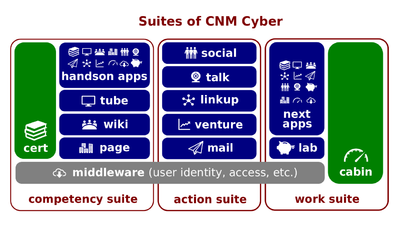Difference between revisions of "Digital Transformations"
(→What CNM Cloud Is) |
|||
| Line 4: | Line 4: | ||
| − | == | + | ==CNM Cyber via Browsers== |
| − | '' | + | ''CNM Cyber via Browsers'' is the first [[lectio]] out of five ones that make up the ''Lesson''. |
===Lectio 1 presentation=== | ===Lectio 1 presentation=== | ||
| + | :Until [[CNM Cyber]]'s [[mobile app]] is developed, every user of [[CNM Cyber]] must use a [[web browser]] such as [[Apple Safari]], [[Mozilla Firefox]], or any other, in order to access this platform. | ||
===Lectio 1 quiz questions=== | ===Lectio 1 quiz questions=== | ||
| − | |||
:In the [[World Wide Web]], [[CNM Cyber]] is temporarily located at the [https://friendsofcnm.org/ friendsofcnm.org] [[hostname]]. [[Friends Of CNM]] is an alias name of a commercial company that sponsors [[CNM Cyber]]. This company covers all the expenses associated with [[CNM Cyber]], employs its staffers, and, generally speaking, executes the requirements of [[CNM Cyber Team]]. Accordingly, [[CNM Cyber Team]] is a team of volunteers of the [[Career Network Ministry]], which is alternatively known by its acronym [[CNM]]. [[CNM]] is a non-profit group that the [[Friends Of CNM]] supports. | :In the [[World Wide Web]], [[CNM Cyber]] is temporarily located at the [https://friendsofcnm.org/ friendsofcnm.org] [[hostname]]. [[Friends Of CNM]] is an alias name of a commercial company that sponsors [[CNM Cyber]]. This company covers all the expenses associated with [[CNM Cyber]], employs its staffers, and, generally speaking, executes the requirements of [[CNM Cyber Team]]. Accordingly, [[CNM Cyber Team]] is a team of volunteers of the [[Career Network Ministry]], which is alternatively known by its acronym [[CNM]]. [[CNM]] is a non-profit group that the [[Friends Of CNM]] supports. | ||
Revision as of 01:26, 23 March 2020
CNM Cyber on the Web (hereinafter, the Lesson) is the primary learning activity of CNM Cyber that introduces its participants to where CNM Cyber is located at the World Wide Web. The Lesson is the eleventh of twelve activities that are designed to prepare its participants to the CNM Cyber Entrance Exam. All of those activities belong to the CNM Cyber Welcome Course.
The Lesson is preceded by the CNM Cloud Essentials and succeeded by Who Develops CNM Cyber. The Lesson is made up of five lectios. At CNM Cyber, the word, lectio, is used for a lesson part.
Contents
CNM Cyber via Browsers
CNM Cyber via Browsers is the first lectio out of five ones that make up the Lesson.
Lectio 1 presentation
- Until CNM Cyber's mobile app is developed, every user of CNM Cyber must use a web browser such as Apple Safari, Mozilla Firefox, or any other, in order to access this platform.
Lectio 1 quiz questions
- In the World Wide Web, CNM Cyber is temporarily located at the friendsofcnm.org hostname. Friends Of CNM is an alias name of a commercial company that sponsors CNM Cyber. This company covers all the expenses associated with CNM Cyber, employs its staffers, and, generally speaking, executes the requirements of CNM Cyber Team. Accordingly, CNM Cyber Team is a team of volunteers of the Career Network Ministry, which is alternatively known by its acronym CNM. CNM is a non-profit group that the Friends Of CNM supports.
- Various systems of CNM Cyber are available at sub-domains such as cabin.friendsofcnm.org for CNM Cabin, cert.friendsofcnm.org for CNM Cert, social.friendsofcnm.org for CNM Social, video.friendsofcnm.org for CNM Video, or wiki.friendsofcnm.org for CNM Wiki.
- Those versions of CNM Cyber systems that are installed on the CNM Next Server have the
.next.field added to their hostnames such as cert.next.friendsofcnm.org, social.next.friendsofcnm.org, video.next.friendsofcnm.org, or wiki.next.friendsofcnm.org.
- One exception is CNM Cabin; it is temporarily located at opplet.net. The Friends Of CNM also reserved a separate hostname, cnmcyber.com, for CNM Cyber. One day, CNM Cyber shall be found on the World Wide Web under its own hostname.
Numeric data
- -- 218 words, 10 sentences
Review
- To change your password at CNM Cyber, you need to go to:
- -- (wlcm-cabin-00002-prvw)