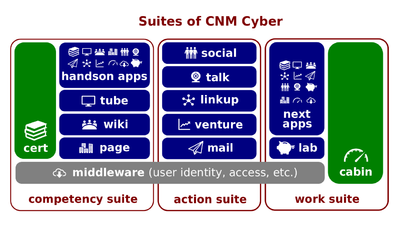CNMCyber Essentials
The CNM Cyber Essentials (hereinafter, the Lesson) is the primary learning activity of CNM Cyber that introduces its participants to CNM Cyber. The Lesson belongs to the Introduction to CNM Cyber session of Employableu Foundation.
The Lesson is made up of four lectios. At CNM Cyber, the word, lectio, is used for a lesson part.
Contents
Summaries
Predecessor
- The predecessor lesson is Certifications of Study.
Outline
Successor
- The successor lesson is WorldOpp Essentials.
2019 CNM Digital lecture
The video of the lecture is published at https://youtu.be/Wu36XVg_TjM (8:15). The video reflects those glossary terms:
- CNM Cyber. Online services that the Friends Of CNM brings to patrons of the Career Network Ministry (CNM) according to the requirements developed by CNM Cyber Team. These services particularly include CNM Wiki, CNM Cert, CNM Lab, and CNM Page. New services are expected to be added as a result of WorldOpp Project.
- CNM Lab. The part of CNM Cyber that is its private development hub. The hub combines:
- project management system;
- document collaboration system;
- web-based software repository for single files and software development projects; and
- version control system.
- CNM Wiki. The part of CNM Cyber that is its open-to-the-public development hub. The hub combines:
- document collaboration system. Discussion pages of CNM Wiki can be used for project management;
- web-based software repository for image files; and
- version control system.
- CNM Cert. The part of CNM Cyber that is its learning management system.
- CNM Page. Any website of CNM Cyber that complies with the following three requirements:
- Displays information related to Career Network Ministry (CNM) and/or Friends Of CNM;
- Allows CNM friends to post their content and comments; and
- Is built on a dedicated content management system.
- CNM Lab. The part of CNM Cyber that is its private development hub. The hub combines:
- Opplet.net. The primary dashboard of CNM Cyber. Dashboards of the other services of CNM Cyber such as CNM Wiki, CNM Cert, CNM Lab, and CNM Page are secondary. Only Opplet.net provides direct access to the identity and access management (IAM) of CNM Cyber.
- Identity and access management (IAM). Practice and concepts of authorizing each user of the system to access particular resources. IAM aims to "enable the right individuals to access the right resources at the right times, and for the right reasons." In order to do that, IAM assigns system-user roles to each user of the system.
Overview
- Welcome to CNM Cyber Essentials. In this brief presentation, we are going to define CNM Cyber and take a look at its separate online services such as open Wiki, Cert, Page, and its private hub called CNM Lab. We will also make a stop by Opplet.net, which is the primary dashboard that unites all the systems at one place. Let's begin.
What CNM Cyber is
- CNM Cyber is online services that the Friends Of CNM brings to patrons of the Career Network Ministry, also known as CNM. These services particularly include CNM Wiki, Cert, Lab, and Page.
Open Wiki
- We will take a look at these services one-by-one, starting with CNM Wiki. Why is that? Simply because we are using the wiki for this presentation.
- CNM Wiki is a development hub. Its developers published every text, link, and image we can find here. The texts were created using its document collaboration system. I can click "edit" and continue working on the content.
- For images, CNM Wiki has its software repository. If we click on any image here, we can see original files, as well as who and when uploaded them.
- Its version control system is another important feature. If we go to the top of the page, we can see on some right the View history tab. Let's open it -- now, we can see every revision which has ever been made on the page. There are many revisions. Let's find the oldest to see when this particular page we are on right now was created and even how it looked like when it was created.
- Talk pages allows developers to talk to each other. On the top of any wikipage as well, but now on its left, next to the "Page" tab, there is the "Discussion" tab. If we click here, we will get to another page attached to the main one. Here, we can write something like, "guys, please take it out." Regular visitors would rarely get here, but other developers can get the message.
Open vs closed Wiki
- CNM Wiki is not the only development hub included into CNM Cyber. CNM Lab is another one. But before we get there, let's point out the main difference between the two. It is privacy.
- CNM Wiki is completely open. Everyone can see that 24 hours a day and 7 days a week. Even pre-entry-level developers can see the development process.
- On the contrary, CNM Lab is fully secured. Actually, it has to be cyber-secure in order to provide CNM Cyber with cyber-security.
CNM Lab
- CNM Lab stores highly sensitive information that cannot be open to the public. CNM Lab' version control system is dedicated and its software repository can contain not only image files, but any type of single files and even software development projects.
- CNM Lab' document collaboration system is integrated into projects, so only a particular project team can collaborate on the content for that project.
- Indeed, CNM Lab has its dedicated project management system. It allows for creating and controlling various tasks and advanced communication. CNM Wiki's discussion pages can possibly mimic that, though they are not designed to be a project management system per se.
- We are about to move from CNM Lab to the other services. But before that, let's note the piggy bank icon on the CNM Cyber image. Why is that? Because CNM Lab is the place where the contractors make money when they deliver their works. CNMC Workforce Essentials presentation covers this process in better details.
Cert
- CNM Cert is where the exams are posted and credentials are issued.
- In order to get to CNM Cert, let's type cert.friendsofcnm.org -- it is see-a-em-pee-u-ess-dot-kay-ess-a-see-ee-ar-tee-ess-dot-com. We should be able to get to the campus service which for now has some courses like CNM Cyber Welcome Session, Principles of Accounting, and Organizational Behavior. You can see only standalone courses that don't require any prerequisites. When you get graduated from CNM Cyber Welcome Session, the system will automatically enroll you in CNM Cyber Orientation, and so on.
Websites
- CNM Page is the next service we are moving to. Each of the websites is built on a single content management system. Its purpose is only displaying information to its users and accommodating early interactions.
- Indeed, any CNM friend should also be able to post comments there. CNM Cyber communities may use page to attract new members and so on.
Dashboard
- Opplet.net is the last service we touch in this presentation. This is the primary dashboard of CNM Cyber. On the available illustration, we can see a graphic representation of all the services. We can see the dashboard in green on our right. Basically, Opplet.net allows accessing middleware called Opplet that handles identity and access management for all the services of CNM Cyber.
- Opplet particularly stores all the profiles for users at one single place. Opplet manages user access and it collects all the data from all other services. Technically if we, for instance, forget the password and try to restore it with the CNM Page or the wiki, or cert or whatever, we request Opplet to do that job. And Opplet.net is the direct way to access this middleware of CNM Cyber.
Summary
- This concludes the CNM Cyber Essentials presentation. We have defined CNM Cyber and taken a look at its various systems such as CNM Wiki, Lab, Cert and page. We have also distinguished those services that are private and those that are open to the general public. Finally, we have made a stop by its primary dashboard called Opplet.net. If you haven't done yet so, you are now welcome to move to Employment Essentials.