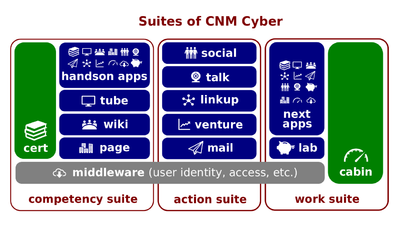CNMCyber Essentials

CNM Digital Essentials is the last presentation of the Welcome to Friends Of CNM lecture. The lecture itself is the first in WorldOpp Orientation. Consequently, the Orientation is the first stage of WorldOpp Pipeline.
This wikipage presents its full script and those test questions that are related to that presentation.
Script
The video of the presentation is published at https://youtu.be/MXVFie4wixE (8:56). Here is its full text.
Overview
Welcome to CNM Digital Essentials. In this brief presentation, we are going to take a look at the online services called CNM Digital generally and its every system such as its open wiki, campus, websites, and private hub. We will also make a stop by the central dashboard that unites the other systems and is called Opplet.net.
- CNM Digital. Online services that Friends Of CNM brings to patrons of the Career Network Ministry (CNM). These services particularly include CNM Wiki, CNM Campus, Fixett, and CNM websites. New services are expected to be added as a result of WorldOpp Project.
- Fixett. The part of CNM Digital that is its private development hub. The hub combines:
- project management system;
- collaborative knowledge system;
- web-based software repository for single files and software development projects; and
- version control system.
- CNM Wiki. The part of CNM Digital that is its open-to-the-public development hub. The hub combines:
- collaborative knowledge system. Discussion pages of CNM Wiki can be used for project management;
- web-based software repository for image files; and
- version control system.
- CNM Campus. The part of CNM Digital that is its learning management system.
- CNM website. Any website of CNM Digital that is built on a single content management system.
- Opplet.net. The central dashboard of CNM Digital. Other parts of CNM Digital may also have their own dashboards, but only Opplet.net provides access to all the systems of CNM Digital at one place.
- Fixett. The part of CNM Digital that is its private development hub. The hub combines:
What CNM Digital is
CNM Digital is online services that Friends of CNM brings to patrons of their Carrier Network Ministry (CNM). These services particularly include CNM Wiki, CNM Campus, Fixett and CNM Websites. We take a look at these services one by one starting with Fixett. Fixett is the private development hub, this hub combines project management systems, collaborative knowledge system, software repository and version control system. CNM Wiki, this is a similar development hub as Fixett, the difference with Fixett is that it is open to the public. That is why you are able to see it 24 hours a day and seven days a week at any time. No passwords are needed just go and view. This hub combines collaborative knowledge systems and similar software repository, it`s only comparison with Fixet, it can store image files. For instance, this file posted here is the image file that was uploaded to the Wiki and you can see the original file and when and who uploaded this file and you can work with this file. Lastly CNM Wiki contains version control system, this means that if you go to the top of the page, you should be able to see on the top it`s view history and if you click there and open a new widow you can see every revision which was ever made on the page. There are many revisions and you can click on the oldest and you can see that the particular page you are on was created on which date and you should be able to see how it looked like when it was created.
Getting back to Fixett in comparison with CNM Wiki. Version control system is the same similar in Fixett, the only difference is probably like a little bit more sophisticated. The software repository can contain not only image files but single files of software development projects, it has similar collaborative knowledge systems. The only difference is that it`s private so anything like passwords, cyber security incentive information cannot be stored open to the public. It should be password protected, beyond the password and so on and so forth. The main difference between Fixett and Wiki is that in Fixett, it is more develop system which allows teams to collaborate on single projects. It allows to grant access to particular members and to give orders, give particular information to team members which Wiki doesn’t have. As written, discussion pages of CNM Wiki can be used for project management. So, if you scroll up next to the page it`s discussion so if you click on the discussion for instance if you are collaborating with someone on the page, you can write, “guys take a look at something” so those people you are collaboerating with should be able to see it so it`s somehow a project management system though it was not designed to be a project management system but it can be used as a project management system. CNM Campus, for instance if you type campus.ksacerts.com. You should be able to get to the campus software which for now has three courses WordOpp Orientation, Principles of Accounting, Organization Behavior. This is where the exam is posted. If you go to the courses and click, you can see quizzes, you can download text books or you can go and see the lectures.
Getting back to the systems, the next is CNM Website, for now at the moment we don`t have a website. The website is built on single content management system and that means that its purpose is only displaying information to its users. It`s not for technical collaboration or learning, you cannot post exam there. This is just to display information, reach out to potential members or potential users and to bring them there. The last piece is Opplet.net. This is the central dashboard of CNM Digital. When you click on the picture under Opplet.net. This is a graphic representation of all the system. You can see the dashboard in green on your right. So, Opplet.net allows accessing a software piece which is called opplet which is the middle ware. It combines all other systems together. It contains all the profiles for users, it manages user access and it collects all the data from all other systems. Technically if you for instance forget your password and try to restore with the websites or the wiki, or campus or whatever technically the opplet will do this job. And to access opplet, you cannot access opplet through website, campus, wiki or fixett you use the dashboard which is opplet.net.
Summary
- This concludes the CNM Digital Essentials presentation. We have taken a look at [[]]. If you haven't done yet so, you are now welcome to move to Employment Essentials.
Quiz questions
- Every statement below is split into one true and one false question in the actual exam.
See also
- Employment Essentials. The first presentation in Introduction to Employment.
- Friends Of CNM Communities. The second presentation in Welcome to Friends Of CNM.